2️⃣Connect your wallet
How to connect with your wallet to KodaDot
Step 1: Visit the KodaDot landing page
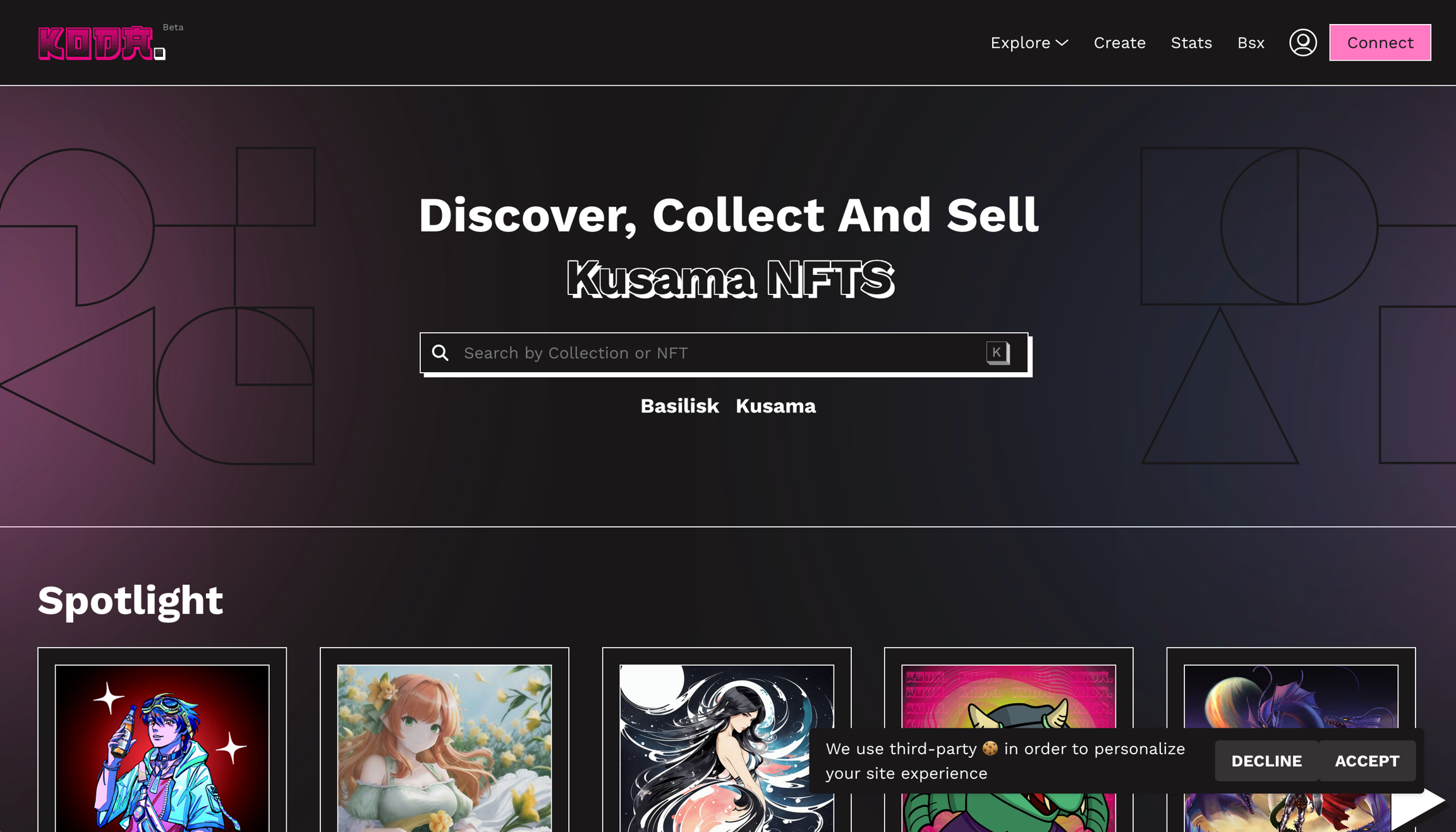
Step 2: Click on "Connect" in the upper right corner and Confirm your understanding of security measures
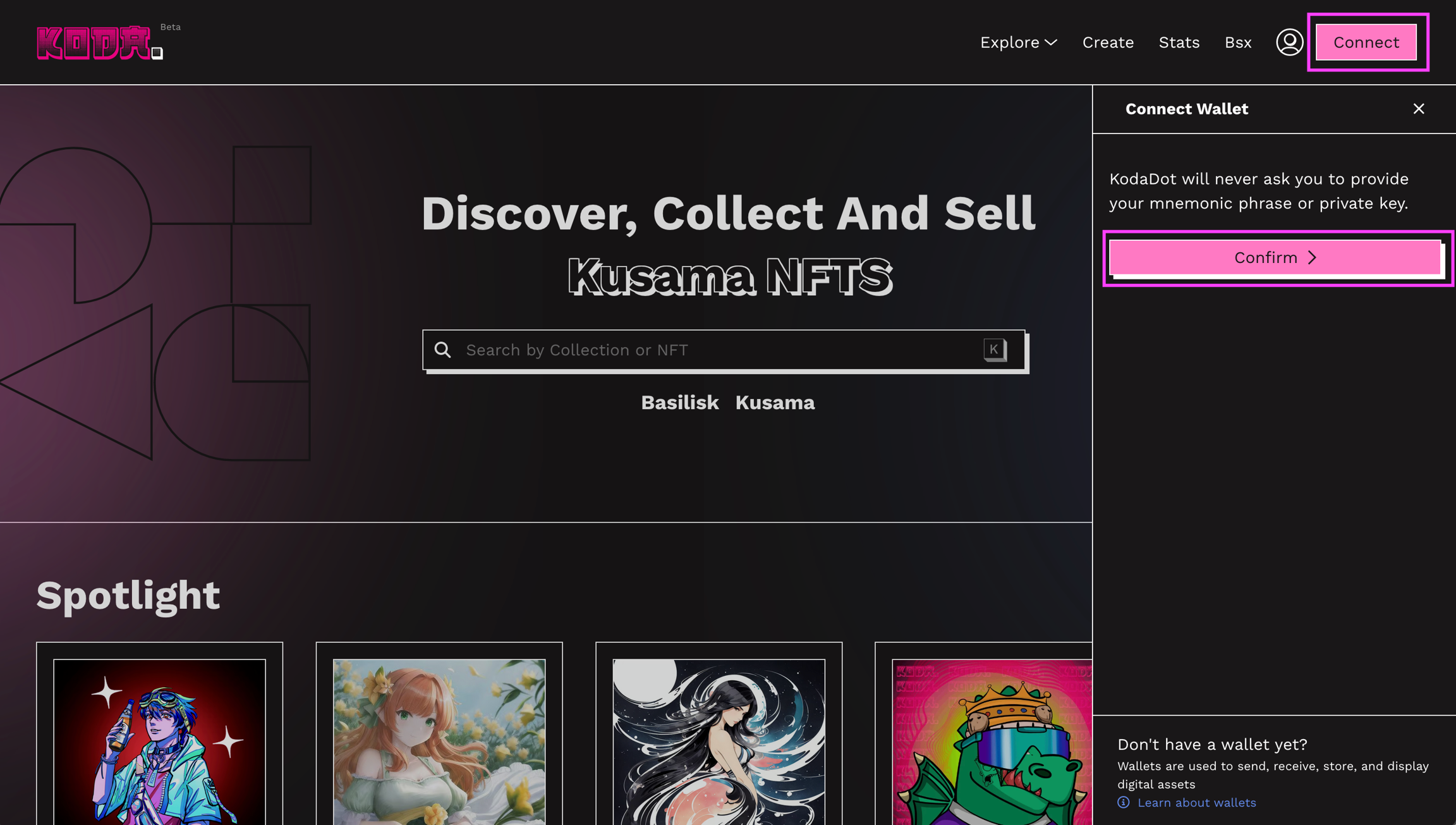
Step 3: Choose your preferred wallet
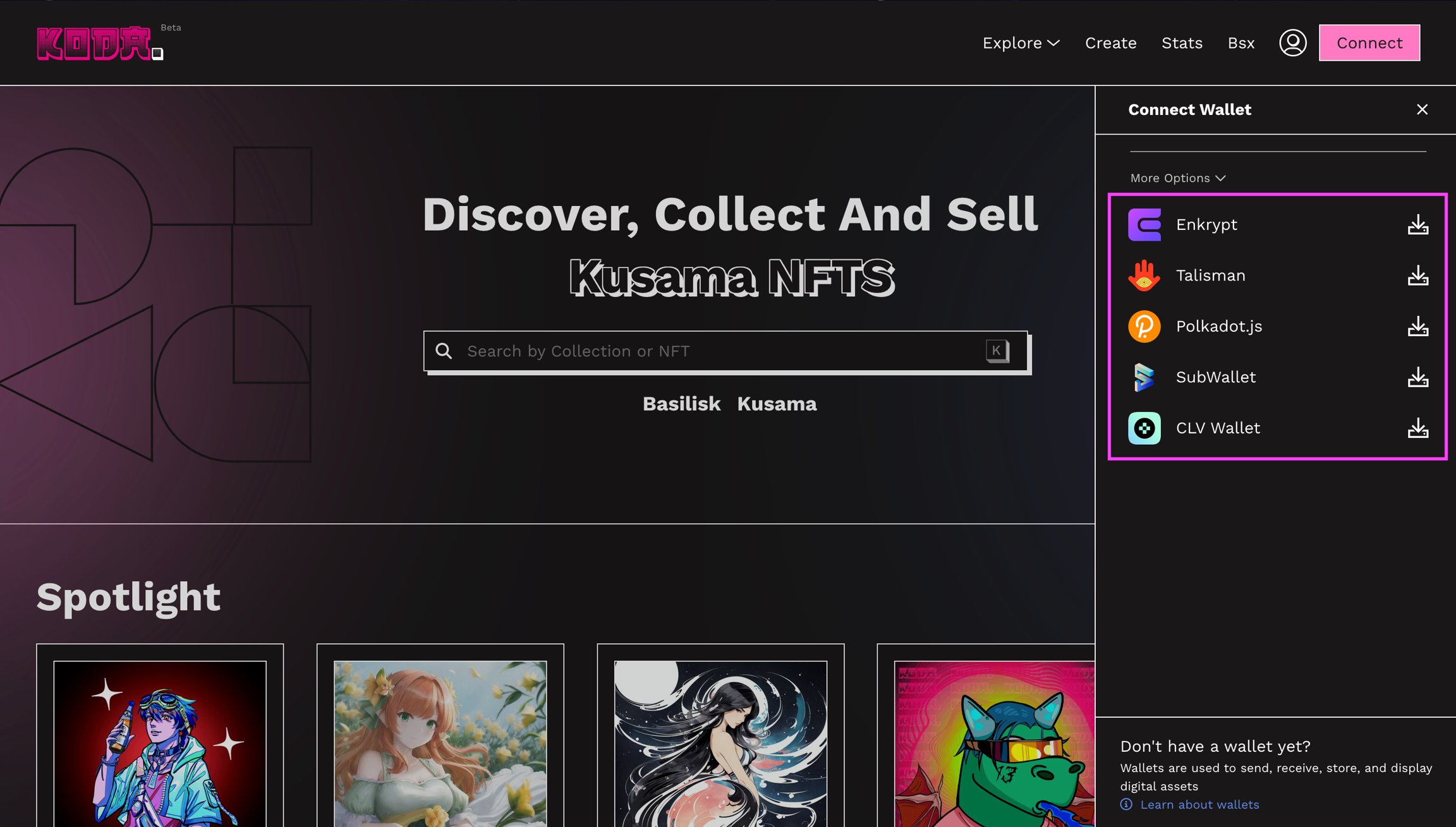
Step 4: Select the wallet address to connect
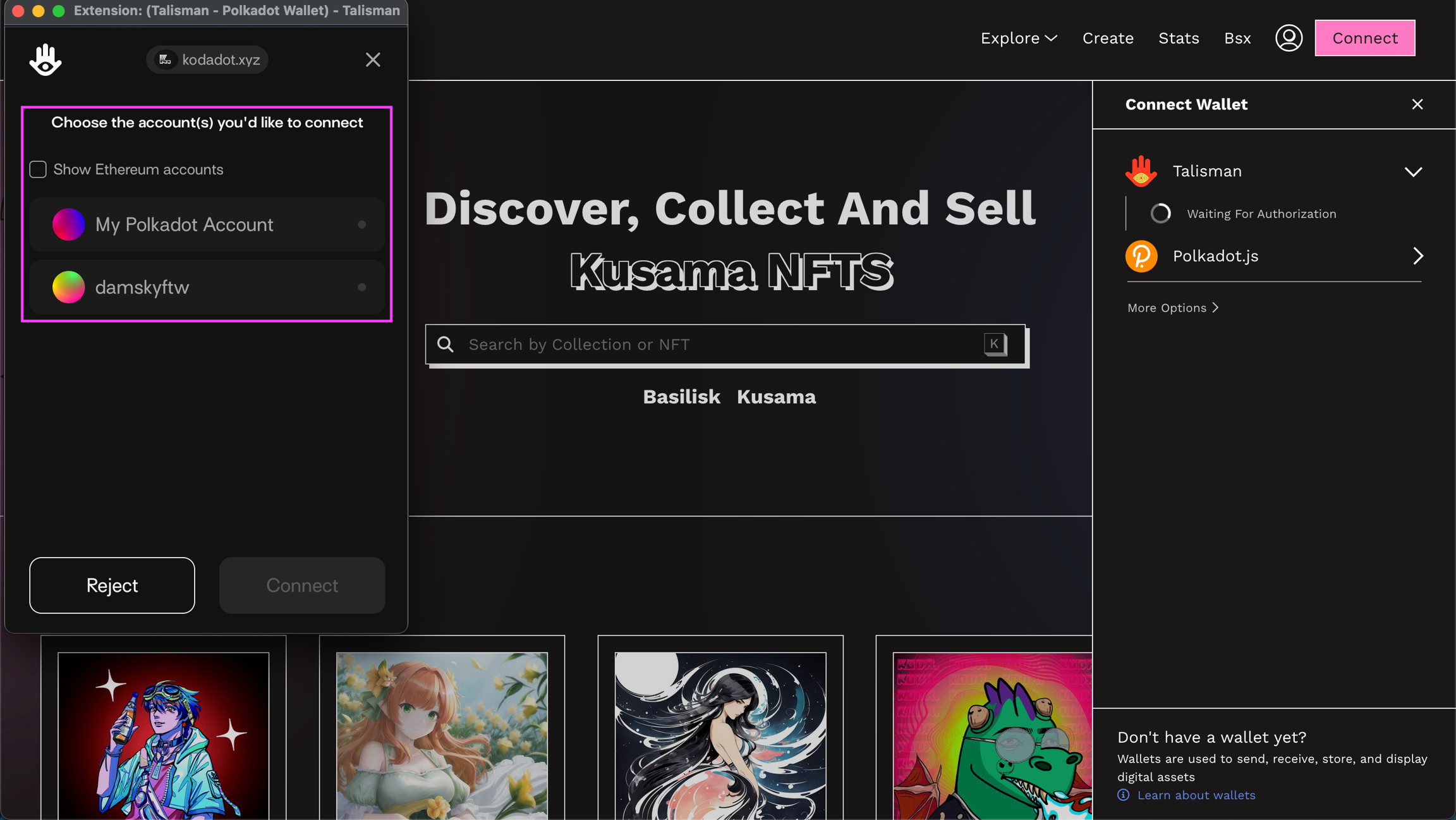
Step 5: Voila! You are in!
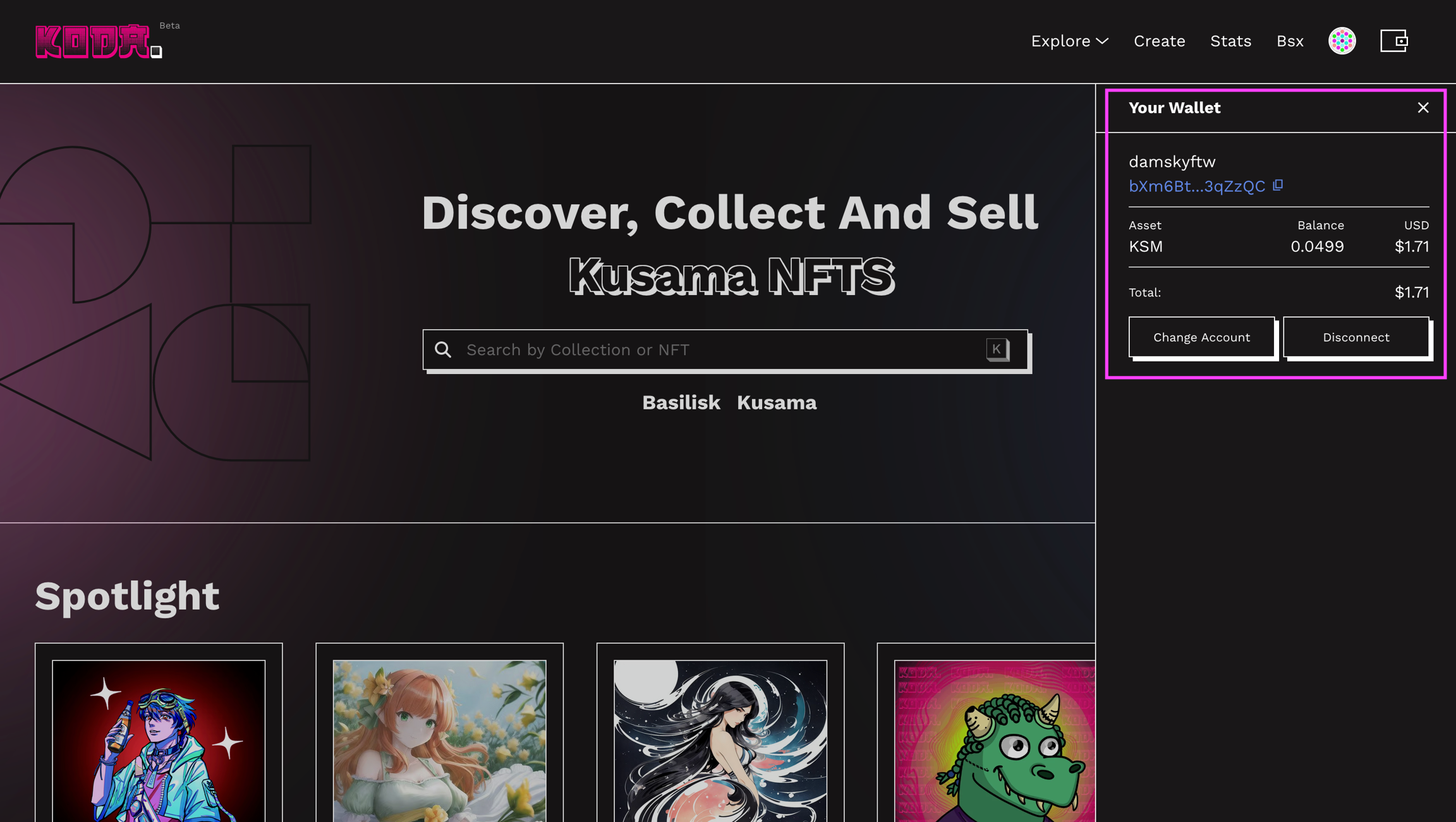
Last updated
Was this helpful?